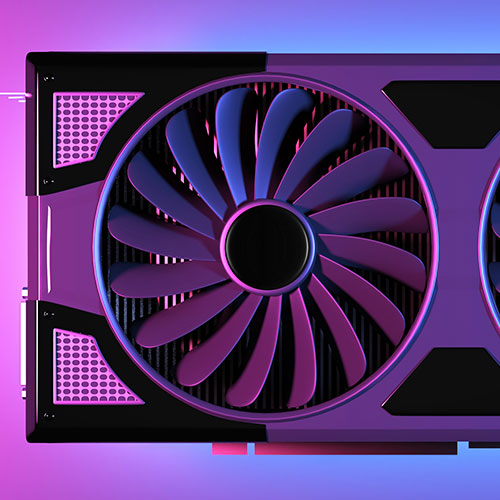By now we’ve all familiarised ourselves with cryptocurrencies like Bitcoin (BTC), Ethereum (ETH), Litecoin (LTC), etc. But do we know all there is to know about mining cryptocurrency and GPU usage in crypto mining? Mining rigs and powerful GPUs (Graphics Processing Unit) can be expensive – taking care of them is essential to their functional operation and lifespan.
PC gamers wouldn’t dare risk their gaming rigs by submitting them to the harsh and power-demanding crypto mining process, not even for some extra income. This is due to the infamous rumors of hardware degradation, or that using your GPU for crypto mining will destroy it quickly.
But do these rumors have merit? The short answer to whether Bitcoin mining will break your GPU is both yes and no – but that’s why we want to give you an answer to this question in detail below.
This article will explain what GPU mining is, help you understand how bad mining damage can be, equip you with the knowledge you need to avoid it, and more.
Keep reading to have all of your questions answered about GPU cryptocurrency mining.
What Is a GPU?
A GPU or a Graphics Processing Unit is a key part of the motherboard of a computer.

Originally, GPUs were designed for the rendering of 3D graphics but over time, they have evolved and become more programmable and flexible. With this came the option for graphic designers to create more robust, lifelike, and attractive visual effects with advanced lighting and shadowing methods.
Nowadays, they are utilized mostly by the video-game industry and cryptocurrency miners. The most famous brands of GPUs are Nvidia, AMD, and Intel.
How Is Bitcoin Mined?
If you got this far by searching for whether crypto mining destroys GPUs, then you surely are familiar with the crypto mining process, but we’ll briefly explain the basics.
Bitcoin is an open-source digital currency that took over the world in just a little over a decade after its release. Bitcoin can be bought in crypto exchanges or it can be mined on the blockchain. Bitcoin mining is done through high-end mining rigs that are used to solve mathematical problems to fill out the block of data on the blockchain and get the block reward.
Crypto miners race to be the first to solve this equation and, as time goes on, these mathematical problems are getting more complex as more miners appear on the network.
Traditionally, Bitcoin mining was done through the CPU (Central Processing Unit) but this didn’t prove so effective, so now most of the mining is done through a GPU (Graphics Processing Unit). There are newer ways to mine Bitcoin like the new and popular ASIC ( Application-specific integrated circuit) that goes back to Bitcoin’s CPU roots but is more expensive and requires a fair bit of mining hardware knowledge.
All in all, GPU mining is currently the preferred method for crypto mining in the world.
Back in the day, you could have mined crypto without much computing power, whether on your home PC or just from a regular PC that you had built without investing much.
Nowadays, with the Bitcoin mining community counting millions, the Bitcoin block reward halving, the computational power required to mine, and the difficult mathematical problems that need to be solved in order to verify transactions on the blockchain, bitcoin mining can set you back thousands of dollars in hardware. But can it really wreck your GPU?
GPU Degradation: Truth or Myth?
Cryptocurrency mining isn’t the first branch that turned to GPUs for their vast processing power. The gaming industry has been involved in bringing GPUs to their limits for years. In recent times, the RTX (real-time ray tracing) has put GPUs to their melting point. Other ways in which GPUs can be stretched a bit too thin in the gaming industry would be particle tracing, DLSS, HDR, and others. In context, cryptocurrency mining shouldn’t do any more damage to your GPU than running a AAA video game on maximum settings.
Most of the time, electrical components like GPUs break down due to their underlying mechanical hardware, which is different from electronic degradation. The truth is that hardware parts don’t break down like mechanical parts. Sustained use shouldn’t wear out your CPU or GPU unless you’re not maintaining it correctly.
The mechanical integrity of hardware parts is directly connected to friction – this is the number one reason why cooling fans, hard drives, and other types of hardware break down after a few years. With proper maintenance, you can extend their lifespan and get the most out of every single part.
Cryptocurrency mining through a GPU isn’t a threat to the integrity of your PC. It’s the “mileage” that your parts have been put through. Most GPUs rely on fans and other cooling devices and these devices can be worn out pretty quickly during longer periods of sustained usage.
To prevent damage to your GPU, whether from demanding video games or crypto mining, you will need to clean your hardware often, if possible, every 6 months.
You should make sure that the fans of your GPU aren’t covered with dust or other types of sediment that would cause friction and check once in a while that everything is operating smoothly, that there are no sounds coming from the ventilator, and that the GPU temperature is under 90C.
Heat Is the Enemy
Graphic cards operate on electricity and most of the electricity is later converted to heat. When the graphics card is under a load from mining, gaming, or rendering, the components are likely to get hotter than when the GPU is unloaded. This heat must be dispersed in some way from the GPU core whether through cooling fans and liquid cooling systems. In some cases, crypto mining through a graphics card may be safer than gaming. Why is that?
Apart from friction in the cooling fans, fluctuations in temperature and overheating are two of the most dangerous enemies of GPUs. When you are gaming, your GPU will have to go through different loading times, loading many textures and other types of loads. These loads can force the GPU to go from 70C all the way to 90C. When everything is loaded back to the basic 50C, the big shifts in temperature may cause some damage to the fans. The best way to prolong your GPUs lifeline is to maintain it at a stable temperature.
Ordinarily, when you are mining crypto, there are no temperature fluctuations and thermal spikes because the load is distributed evenly over time, even if you leave your GPU to mine for weeks. There are multiple ways to set the right temperature for mining but the basic and optimal temperature is between 60 and 65 degrees.
However, it can be difficult to figure out whether your GPU is overheating and going through temperature fluctuations and when you start smelling burnt plastic and smoke coming out of your computer case – it might be too late. Fortunately, there are programs that help you detect overheating in GPUs like HWMonitor, Rainmeter, and Real Temp.
When you do regular temperature checks on your GPU, these programs can help you detect any cooling problems before you get to the overheating phase, which can ultimately help you save your GPU.
Regular GPU temperatures
- 30 to 50 C is when your GPU is not under any load and might be broken.
- 50 to 60 C means that it’s working but might need some overclocking.
- 60 to 70 C means that your GPU is working just fine at a normal temperature.
- 70 to 75 C is the optimal temperature for gaming and mining with overclock.
- 75 to 80 C is a bit over the line but high-end GPUs can take this kind of heat.
- 80 to 90 C is when you are red-lining your GPU and it can be damaged under the heat.
- Above 90 C is when you will definitely smell some burning plastic and start saying your goodbyes.
One of the reasons why your GPU might be overheating is that the cooling fans are reaching the end of their lifespan. It is recommended that you regularly check your fans to see if they are clean or if they produce a humming noise when the GPU is running.
The fans are not an expensive investment. Of course, there are high-end cooling fans that can reach over 100 USD, but they are a worthwhile investment because they disperse heat from the GPU, not to mention that with better fans, you could reach higher power draws and achieve better airflow in the PC.
To build your mining rig, you will have to invest in a bigger power supply, because most of the better GPUs require more power – way above the 125W standard power supplies that are on the market. This also affects power consumption because a 200W GPU spends power like a 200W heater that’s perfectly capable of heating a whole room.
How to Prevent Overheating
Consumer-grade GPUs like Nvidia’s GTX series are very resilient when it comes to durability and heat dispersion. They can handle low-grade cooking temperatures without much effort. Most of these GPUs come with factory built-in fail-safe switches that turn off the GPU when they reach red-line temperatures above 85 to 90 C. Nevertheless, overheating happens whether you are using your GPU extensively or not, and you should be prepared to do monthly check-ins on the inside of your computer case just to be on the safe side of things.
Some of these check-ins should include checking the state of the fans (if they need cleaning you should clean them if they still produce a humming noise or are not spinning evenly with the other fans, you should replace them) and checking the overall dust levels in the computer case.
If you don’t want to bother yourself with fans, you should consider investing in a liquid cooling system for your GPU, just remember that they come with their cons as well – liquids and electricity don’t play well together.
Best GPUs for Mining…
There are many different GPU companies that produce GPUs for gaming, work, and rendering but the most famous by far are Nvidia, especially with their Nvidia RTX series, AMD, and Radeon. These brands have a long history with gaming and are some of the most advanced GPUs in the world, Nvidia being number one at the moment.
But, here’s a little tip before you decide on the model you want – you can use programs like the NiceHash calculator to calculate your GPUs profitability on a daily basis.
Nvidia RTX 3060 TI
The RTX 3060 TI is a workhorse of a GPU. It’s priced just under $400 and falls into the low to medium budget of GPUs. Despite being put in that price category, it seamlessly defeats the previous prize horse of Nvidia called the GTX 2080 TI in raw performance and durability.
The 3060 TI is a 200W card and offers a 60 MH/S hash rate, 8GB GDDR6 VRam, and 4.800 CUDA cores. You can get a used one at a bargain on Amazon for $200.
Nvidia RTX 3080 TI
The RTX 3080 TI is a powerhouse of the Nvidia branch being second only to the newer and more powerful RTX 3090. It’s priced as a flagship GPU going for upwards of $2000. The high price is right, this card is one of the world’s best cards both for mining and for high-intensity 4K gaming sessions.
The RTX 3080 is a 250W graphics card and offers a 100MH/S for mining, especially for mining Ethereum. It sports 12GB of GDDR6X Vram and 10.240 CUDA cores. This is one of the priciest GPUs on the market but also one of the most profitable ones because of its high power output and because it can withstand temperatures above 93 C.
A Few Words Before You Go…
After covering the reasons for GPU overheating, we can come to the conclusion that GPU cryptocurrency mining is not dangerous to your GPU. User negligence and temperature spikes, however, definitely are.
That being said, if you regularly check your cooling fans and use programs to monitor fluctuations in your GPU, you won’t have to worry about overheating problems and can comfortably leave your GPU to mine for weeks on end – just make sure that you do this at a constant temperature.
One of the best programs for temperature control and overclocking is MSI afterburnerand we wholeheartedly recommend that you use it in your future crypto-endeavors.